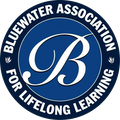Purchasing and Redeeming Gift Cards
How to Purchase or Redeem a BALL Gift Card
BALL Gift Cards make an excellent gift, a good way to introduce someone to the pleasures of great lectures. They can be used for ANY lecture series, not just the current one. So how do they work?
Purchasing a Gift Card
Click "Purchase/Redeem Gift Cards" page on the main menu, and click Purchase a Gift Card on the sub-menu.
Read the explanation, then click Buy a Gift Card.
This takes you through our usual purchasing process: add the number of cards you want to your cart, and then click Checkout. Pay with your credit card, as you would for tickets.
In a minute, you'll see a confirmation on screen, and receive an email confirming your order, and an email with the Gift Card.
It's the 2nd email that's important - it's the actual Gift Card. It will have the subject line "Bluewaterlearns $62.50 Gift Card" if you need to search for it later. It's not a physical card, just a graphic of a gift card (with the current price of $62.20), and a Gift Card code.:

To send it as a gift, just forward the email to the recipient. It also contains instructions on how to redeem it. Alternatively, you could buy or create your own physical card, and include the code and instructions with your message.
Redeeming a Gift Card
The code on a Gift Card can be used in place of, or to supplement, a credit card when checking out while buying BALL lecture tickets. They're good at any time in the future - they don't expire as long as we don't!.
To use a Gift Card Code:
- Copy the gift card code from the email: either highlight and copy it on your computer, or write it down.
- Go to the bluewaterlearns.com website (the one you're on now!).
- If you don't have a BALL account, create one. There's an item in the FAQ that tells how.
- Click on the series you want, add it to the cart, and check out.
- At checkout, type or paste the 16 character code from the Gift Card into the Gift Card box on the Checkout page.
- Click Apply. This will reduce the cost by the amount still on the Gift Card.
- If the cost is now zero, you're done! Otherwise use your credit card to make up the difference.