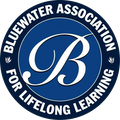Using Vimeo
** Is your Vimeo pausing or freezing? See the section on Skips and Pauses below. **
BALL lectures are now live-streamed on Vimeo for those that can't make it to the live presentation. Replays are also be available on Vimeo for a month after the series ends.
You DO NOT have to join or login to Vimeo in order to watch live on Vimeo or a replay. You also don't have to download the Vimeo app, although for some devices it may work better than watching through a browser.
To watch live, or watch a replay, just click the appropriate link in the email or attached PDF that was sent to you when you purchased your series tickets. (Search for "Vimeo" in your Inbox if you can't find it.) It should take you to a screen that looks something like this:

*If you might want to ask the speaker a question, you should put your name in the "Join to Interact Box", and then press Join. This doesn't mean you've joined Vimeo, but rather the online conversation about the lecture. You'll then see a little Chat box where you type your questions, on the right side when the Vimeo window is NOT full screen.
A live stream should begin automatically. If it's a replay, just click the triangular Play button, and you should be in business.
Skips and Pauses - How to get the best streaming experience


Can't Hear? Adjust the volume slider on the Vimeo screen. Also adjust the volume on your device, and make sure it's not muted. You will also find a CC (Closed Captions) button in the Vimeo tools.

Can't See? Click the Full Screen button. To see the Q&A box, minimize the screen again - on many systems this can be done with the "Esc" key.
If you're watching the Replay instead of the livestream, use the Replay (Vimeo Showcase) link we sent you, not the live one. You won't have the Q&A option, but you can pause, skip ahead, go back, change the speed and more! You can watch it at your leisure, as many times as you want for a month after the end of the series.