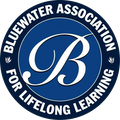BALL Members - Creating Your Account on the New BALL Website
The information from your BALL account on our old system has been transferred over to the new system, except for your password. Security measures on the old system prevented us from accessing that particular piece of data. So when you visit the new BALL system, you will have to add your password before you can place an order.
1. From the BALL home webpage, click on the head-and-shoulders icon near the top right hand corner of the webpage.
2. On the next screen, right below the "Sign in" button, click on "Create an account".
3. The next screen will allow you to enter your first and last names, email address and a password. You can re-use your old password if you wish or create a new password.
4. The system will then send you an e-mail to complete the account set-up. It will already have your name, address and phone number, but you can correct or update that information if it is not accurate or up to date.
5. Doing all this account setup before placing your first order will simplify the process when you do purchase your tickets online. Otherwise all these steps will have to be done when you place your order.